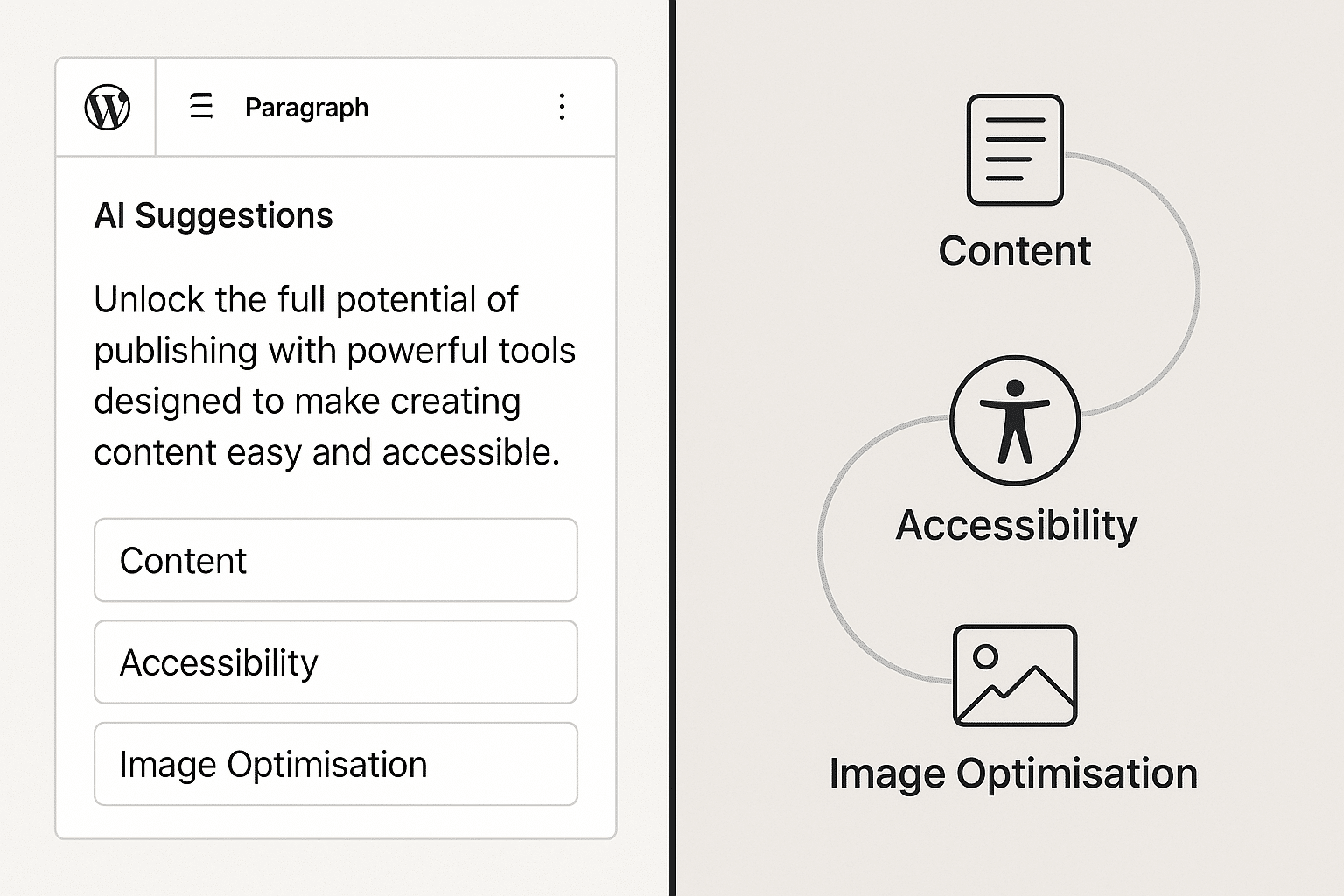The next big change in how people find and use websites isn’t another social network or search algorithm.
It’s AI browsers – led by OpenAI’s new Atlas ChatGPT browser, which can read, interpret, and summarise your site the way a human (or a search engine and a researcher) would.
Atlas doesn’t just display your website – it understands it. That means your HTML, schema, and information architecture now matter in a whole new way.
If you build or manage websites, this shift is as significant as the move from desktop to mobile. The goal is no longer just “make it look good”; it’s make it readable by humans and machines.
What is the Atlas ChatGPT Browser?
Atlas is OpenAI’s new integrated browser powering ChatGPT’s “Browse with GPT-5” mode.
Instead of rendering visuals for the user directly, it fetches and interprets your site’s structured data, metadata, and semantic HTML – transforming your content into something ChatGPT can quote, cite, and reason over.
Think of it as a cross between:
- A headless Chromium crawler
- A semantic parser
- A researcher with perfect recall
When ChatGPT answers a user query, Atlas may retrieve parts of your website in real time – so the way you build it directly affects whether (and how) your content appears.
What “Atlas-ready” really means
Being Atlas-ready means your site is:
- Machine-readable
Clean, semantic HTML and schema markup - Crawl-able
Content visible without JavaScript execution - Structured
Headings, metadata, and summaries clearly identify key facts - Accessible
WCAG-compliant, keyboard-friendly, properly labelled - Performant
Stable, fast, and consistent
When Atlas visits your site, it should be able to tell the story of what the page contains: who it’s for, what problem it solves, and why it’s trustworthy.
Practical steps for developers
- Use proper HTML semantics.
Headings, lists, tables, and<article>tags communicate hierarchy.
Avoid generic<div>soup — Atlas won’t infer meaning from class names alone. - Add structured data (JSON-LD).
Schema forArticle,Event,Person, andOrganizationhelps AI systems classify your content accurately. - Expose your core content in HTML.
If it’s hidden behind JS hydration, Atlas may miss it. Server-side rendering or static generation is your friend. - Write like a human teacher.
LLMs thrive on clarity and context. Use short paragraphs, consistent entities, and natural language summaries. - Maintain accessibility.
The same qualities that make a site accessible — labelled forms, alt text, keyboard navigation — make it understandable to AI.
Why this matters for your clients
In a few months, “How do I appear in ChatGPT results?” will be the new “How do I rank on Google?”.
Websites that are Atlas-ready will feed richer data into AI-driven summaries, answer engines, and future multimodal search.
That’s a competitive edge.
So I’ve created a free developer checklist to help you audit and future-proof your own builds.
Download the Atlas-Ready Website Checklist
This concise Markdown/PDF guide walks through every key consideration for WordPress and modern static sites, including:
- Semantic HTML patterns
- Schema markup examples
- Meta and OpenGraph essentials
- Accessibility checkpoints
- SSR/SSG implementation notes